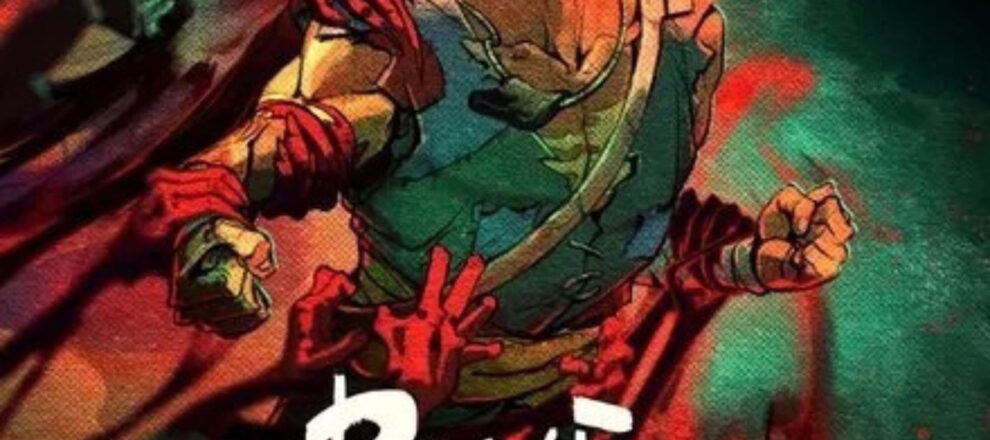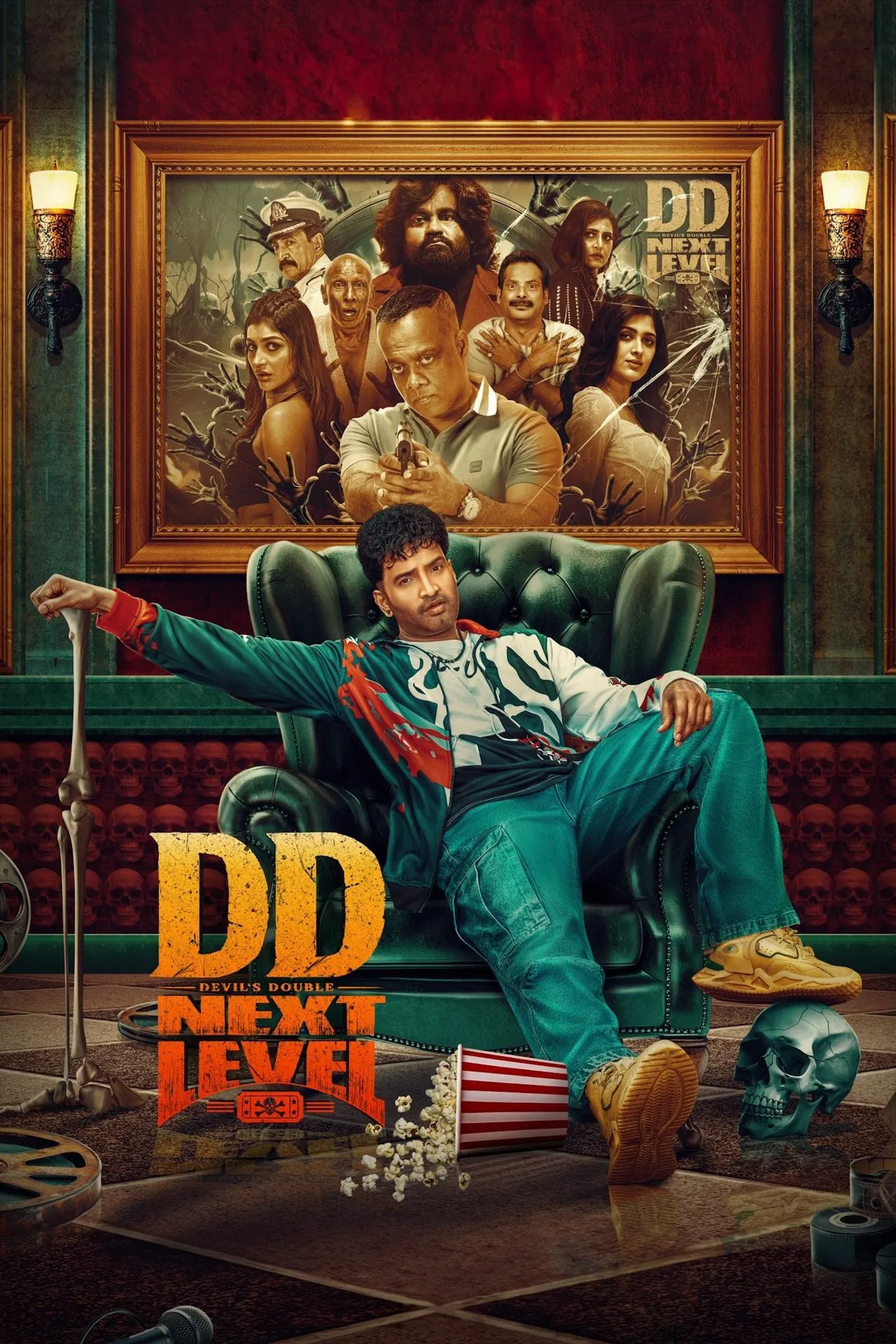There are different ways to build a WordPress blog, others follow a complicated, time taking method, today I will be sharing with your the beginner easiest and quickest method to build a WordPress blog. In this tutorial, you can set up a WordPress blog for yourself or your client in less than 10 minutes.
What is WordPress?
WordPress is a free open source content management system (CMS) that is used to build simple to complex websites, it can be used to build a functional blog. You can use WordPress to build blogs, directories, eCommerce websites, management systems and many more kinds of websites.
Why choose WordPress?

WordPress is the most advance CMS now with thousand of plugins to achieve a lot of possibilities. Other reasons to choose WordPress include:
- WordPress is open source.
- Variety of plugins to simplify production.
- Lots of theme catalogues both free and premium.
- Easy to use.
- Large database of support and tutorials as it is the most used CMS.
How to quickly build a WordPress blog
Requirements:
- The funds to buy WordPress hosting plan
- 10 minutes of your time.
I will show you how to get WordPress up and running in less than 10 minutes, so let’s get started with the process.
- Visit whogohost.com wordpress hosting select your preffered plan depending on how you want to start, the plan ranges from N1,800 to N4,500 monthly, you can choose to pay monthly, quarterly, semi-annually, annaully, biennially, or triennially.
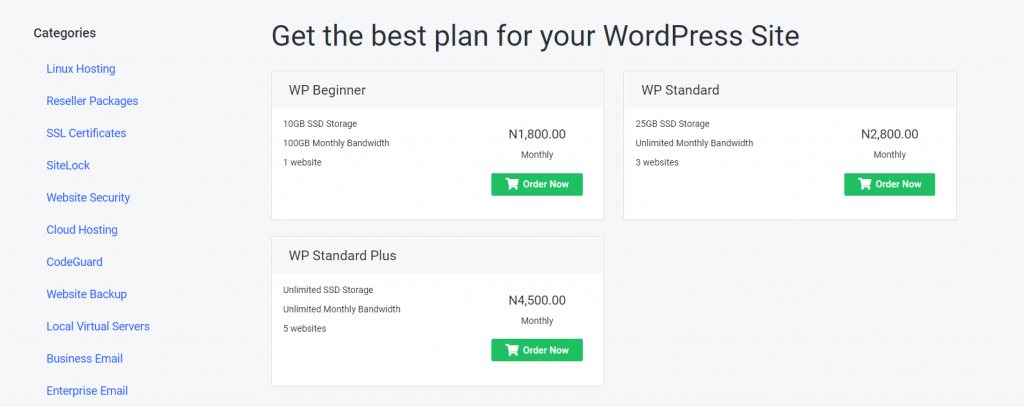
2. You can register a new domain name, transfer an existing domain to whogohost, or use your domain and update your name server to point to whogohost WordPress hosting.
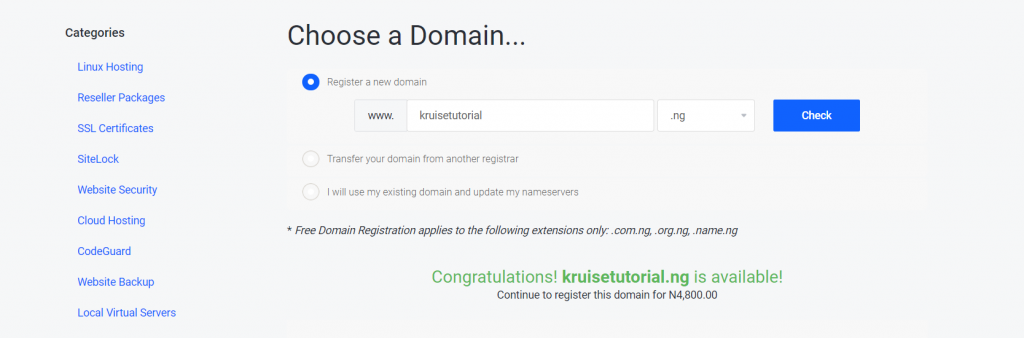
3. On the next page you get a chance to choose your billing cycle, either monthly, quarterly, semi-annually, annually or biennially. scroll down to continue.
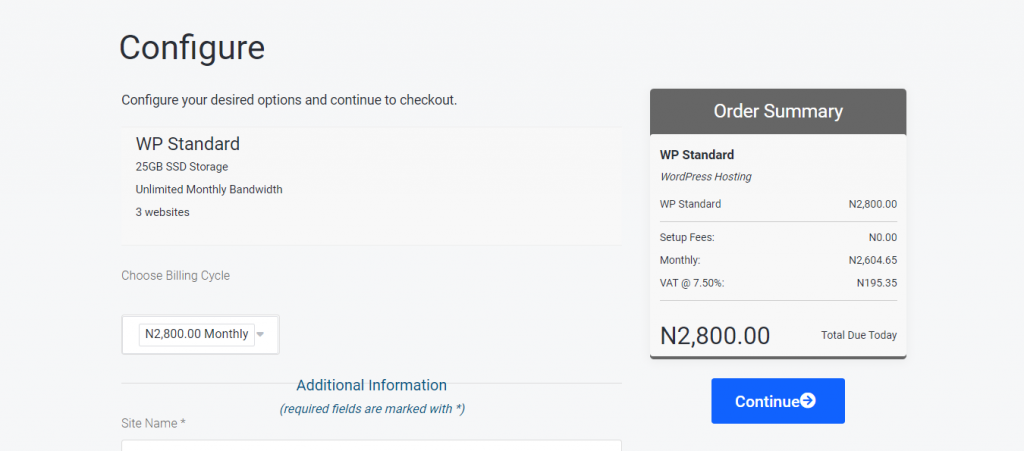
4. Just below the billing cycle you will see where to put your WordPress site title, admin username and password to use for logging your WordPress dashboard.
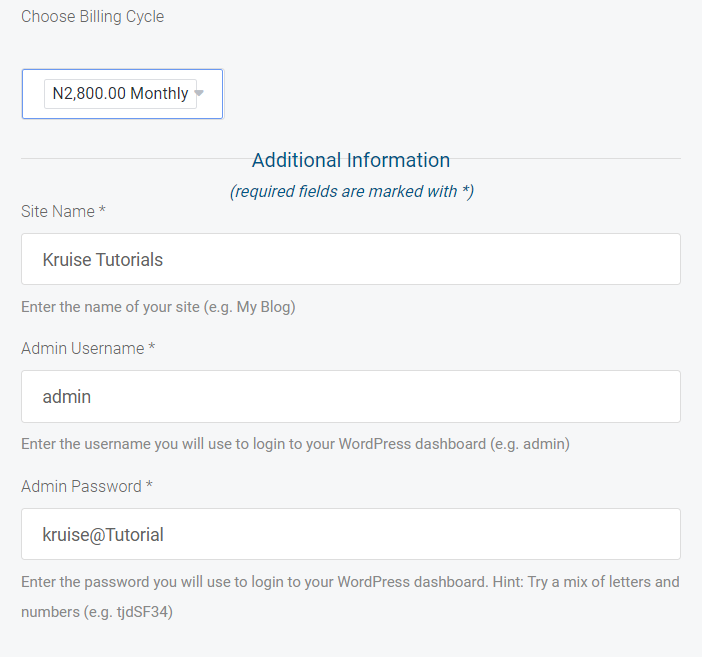
5. On the next page click on complete order to make payments and that’s all, visit your selected domain and your WordPress site should be up and running.
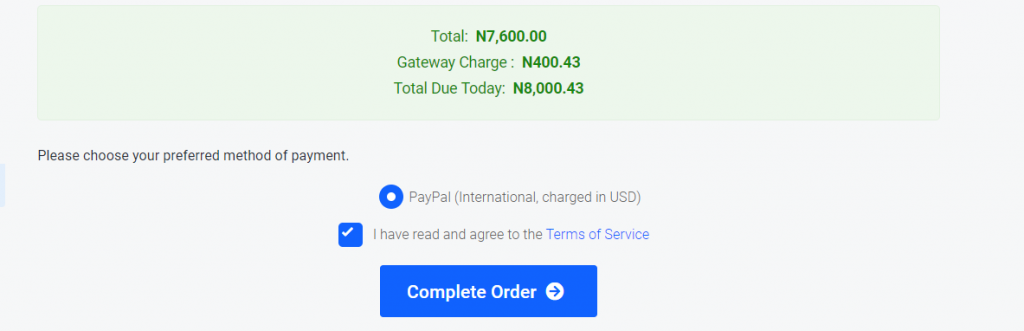
6. Visit yoursite.com/admin to log in with your selected username and password, you can start by creating a post or installing plugins.
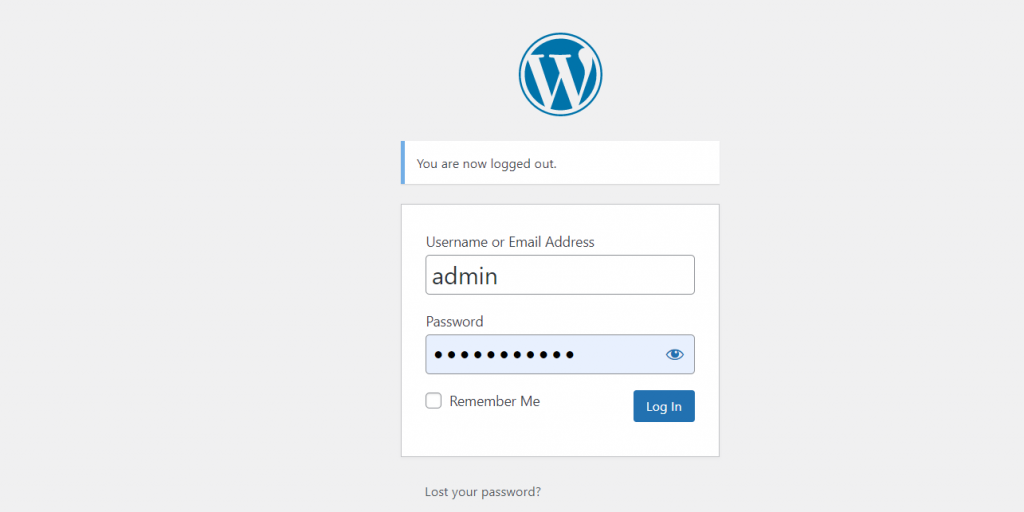
That’s all we have successfully set up a WordPress blog in less than 10 minutes with no technical skills needed.
There are many methods to install WordPress, but this is the simplest and fastest way to get WordPress running without much skill.
You can also check out 7 considerable things before starting a business for maximum success or How to Make Money Online Selling Products